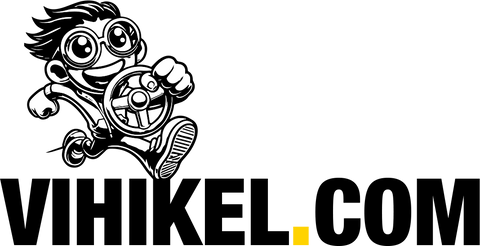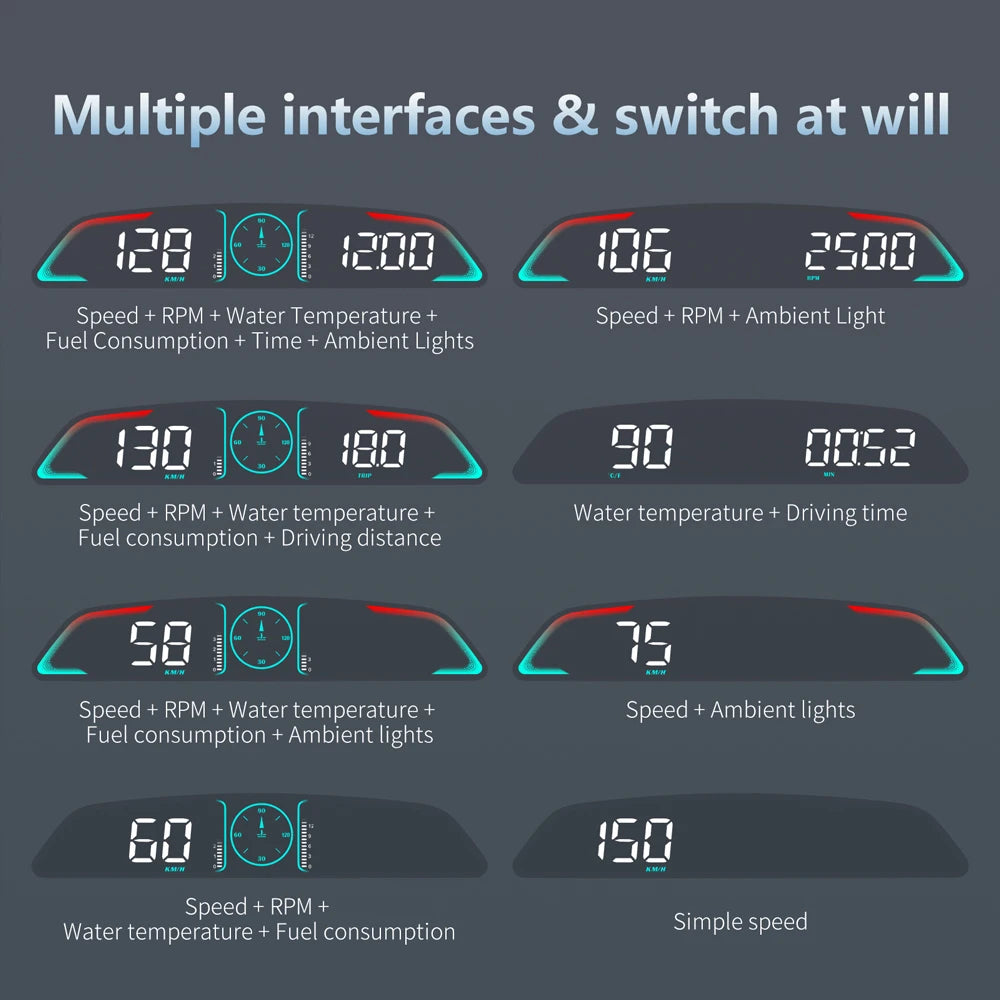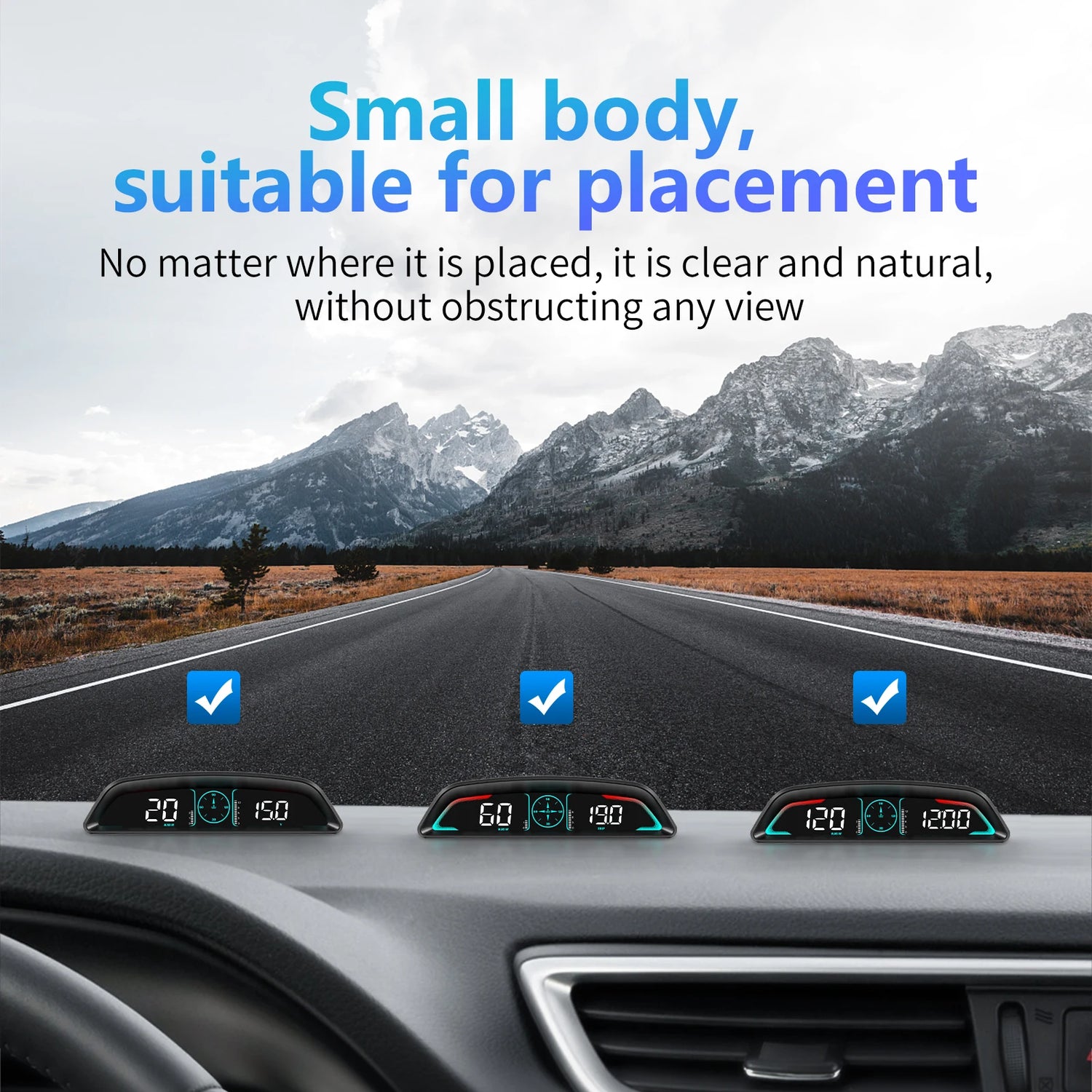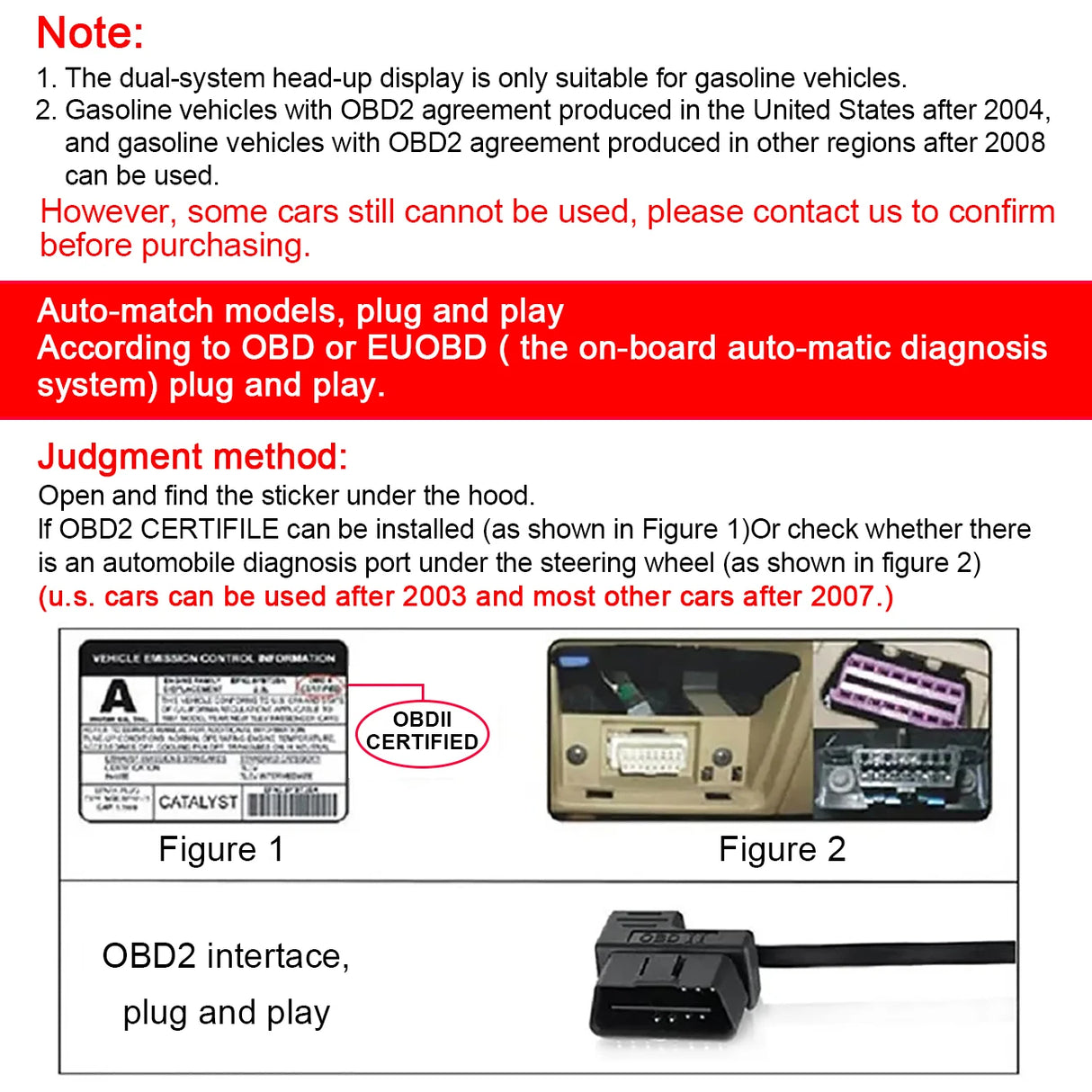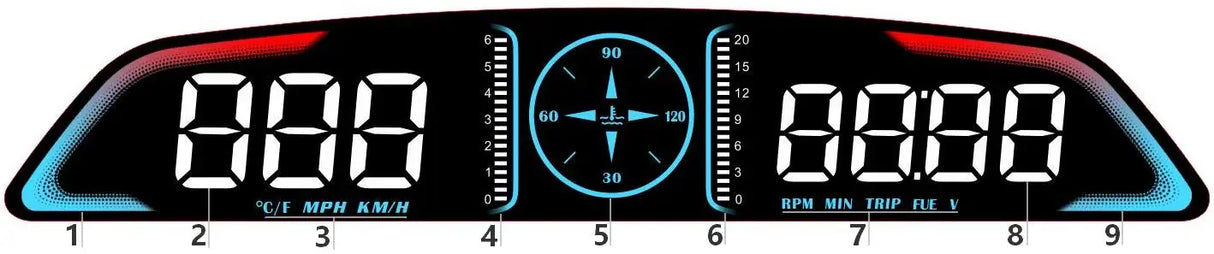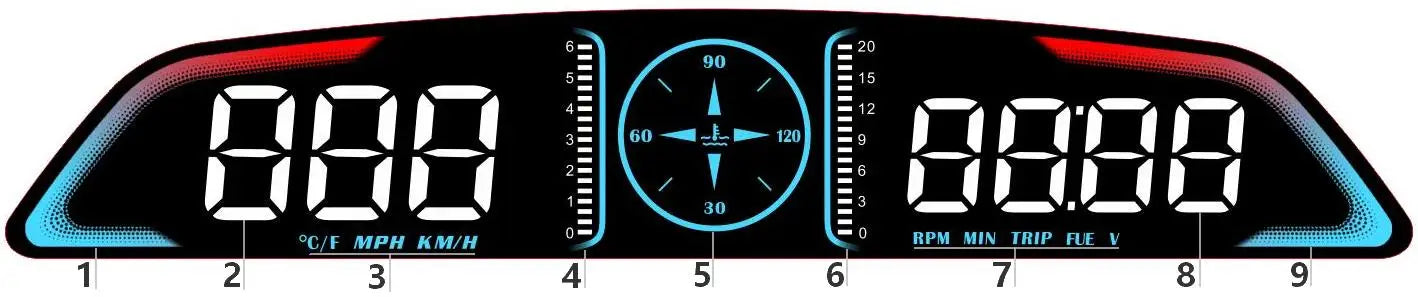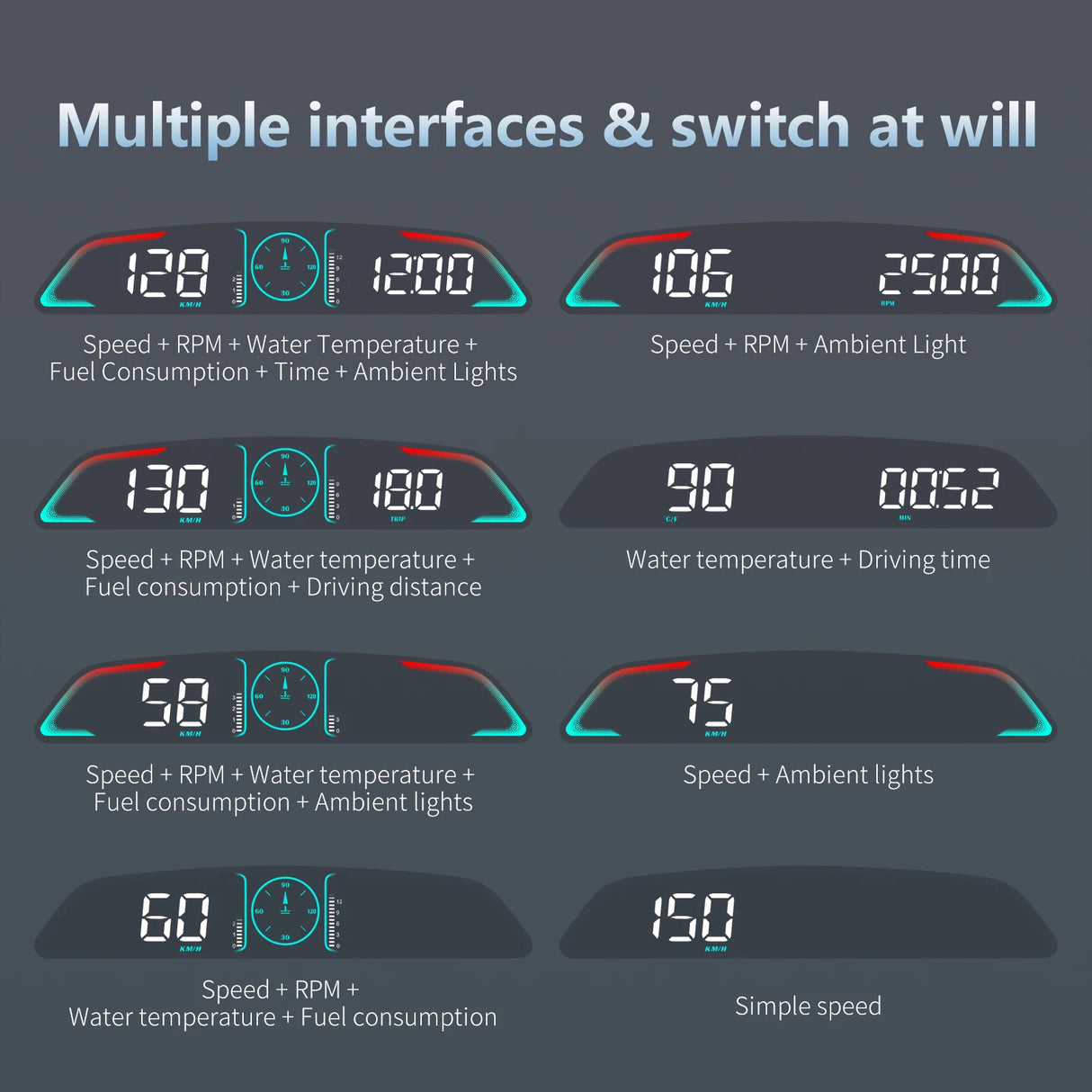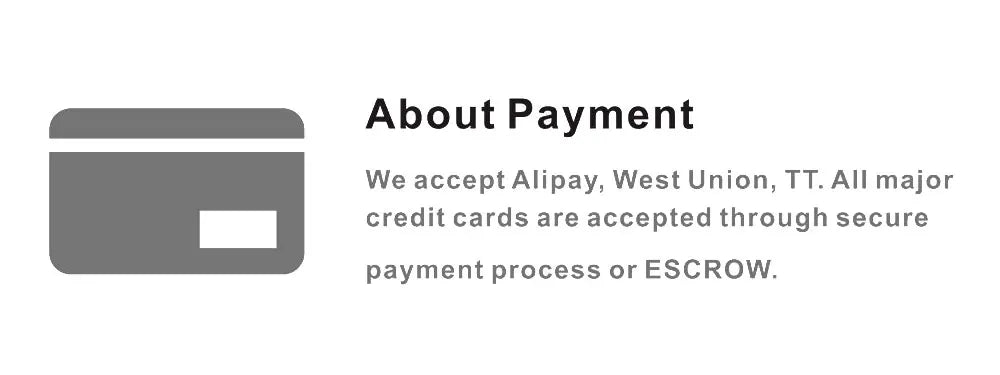New Car HUD B3 OBD Head Up Display Multifunctional Display of Time Speed Driving Distance Driving Time Fuel Consumption Voltage
New Car HUD B3 OBD Head Up Display Multifunctional Display of Time Speed Driving Distance Driving Time Fuel Consumption Voltage is backordered and will ship as soon as it is back in stock.
Couldn't load pickup availability
Security & Privacy
Security & Privacy
Safe Payments: Your personal details are never shared with third parties without your consent, ensuring secure transactions.
Secure Personal Information: We prioritize your privacy by safeguarding all personal details, keeping them safe and secure at every step.
Delivery and Shipping
Delivery and Shipping
Flexible Delivery Options: Delivery costs and estimated shipping times may vary depending on your location and selected shipping method. Ensure to check the delivery schedule at checkout for the most accurate details.
Track Your Order: Stay updated with real-time tracking information for your convenience, ensuring you know when your order will arrive.
Description
Description
SPECIFICATIONS
Material: ABS+PC
Style: OBD System
Function 2: Travel time
Function 3: Travel distance
Function 4: Altitude
Function 6: Clock
feature: Decorative mood lighting
feature: Kilometer mile toggle
car accessories: hud
on-board computer car: hud head up display
Brand Name: ZMFJH
Output Frequency: 5v
Size Name: 168*43*16mm
Rated Power: 5v
Wire or Wireless: Wire
Origin: Mainland China
Choice: yes
semi_Choice: yes


1. Decorative atmosphere light
2. Multifunctional display area: displays vehicle speed and water temperature, and can be switched by turning the left wheel
3. Water temperature unit ° C/F Speed unit: MPH miles, KM/H kilometers
4. Engine speed icon
5. Water temperature icon
6. Fuel consumption icon
7. RPM speed, MIN travel time, TRIP travel distance, FUE fuel consumption, V voltage
8. Multifunctional display area: time, speed, driving distance, driving time, fuel consumption, voltage
9. Decorative atmosphere light

1. Vertical short press (release by pressing the wheel once): Switch display mode (confirm options after entering the settings menu)
2. Vertical long press (press and hold the wheel for 2 seconds to release): Enter the setting menu, vertically short press to select the setting item, and after adjustment, vertically long press for 2 seconds to save and exit
3. Left shift: Switch between vehicle speed and water temperature (move option after entering settings)
4. Long left shift: Long left shift for 2 seconds, hear Didi turn off the buzzer, and then left shift again for 2 seconds, hear Didi turn on the buzzer
5. Right dial: Switch time, speed, travel distance, travel time, voltage (enter the setting and move option)










OBD Display FAQ:
1. There is no display on the screen and there is no power supply
Check if the OBD cable is connected tightly. Pull it out and repeatedly insert it several times. If it still does not display, it is recommended to replace the vehicle for testing. Check that the OBD diagnostic interface of the car is broken, and it is recommended to repair the OBD interface and reconnect to the HUD
2. It is powered on, but the screen only displays the car voltage and automatically turns off after 30 seconds
HUD products are only applicable to OBDII and EOBD
Car production year (OBDII and EOBD only started to be used after 2008)
HUD products do not support OBD I and JOBD
3. Incorrect operation leading to crash
Does the OBD2 interface use other OBD devices (locator tire pressure monitoring, lock up window folding ELM27)
Modified and retrofitted (central control navigation electronic accelerator constant speed cruise control computer system)
One key start (keyless remote start) can cause a crash, and unplugging other OBD devices can directly use this product
4. Incorrect vehicle speed
Check if the unit is correct, kilometer KM/mile MPH, (speed unit switch item 10)
When the car leaves the factory, the manufacturer increases the speed displayed on the dashboard by 5-7%, and the international standard is based on the data from the driving computer
Fine tune the vehicle speed, such as the instrument panel displaying 100 km/h, HUD displaying 105 km/h, and adjust the parameter value to 102 by shifting the wheel up
5. Vehicles that start and stop automatically apply the brakes, and when waiting for traffic lights, the machine will turn off. Vehicles that are hybrid with gasoline and electricity will turn off while driving
1. Adjust the 11th parameter value of the shutdown voltage setting item in the system settings to 1, and then press and hold the wave wheel button vertically for 2 seconds to save it
If the issue is not resolved, adjust the shutdown delay setting in item 12 of the system settings to 180 seconds, and shut down the car 3 minutes after it stops running
6 Unable to shut down (speed and vehicle speed not reset to zero)
Set the parameter value of item 11 to 13.2v or 13.5v, and shut down the car after three minutes when the voltage drops below the set value
7. Turn off the machine during driving after adjusting the voltage
After setting the voltage, if the power is turned off during driving, it is recommended to adjust the voltage to 12.8V or 12.5V
You can also adjust the shutdown delay setting parameter value to 300 in item 12 of the system settings
8. Shutdown and restart
Indicates that the voltage is 13.2V higher than the starting voltage. Set the parameter value of item 13 to 13.6-13.8V (the car can only be started after the voltage is higher than the set voltage)
9. Time calibration (this machine does not include batteries and needs to be recalibrated after power outage)
Press and hold the dial wheel vertically for 2 seconds to enter the setting option. Rotate the dial wheel right to switch to the 13th time calibration option. Press and hold vertically for a short time to enter the parameter value setting. Rotate the dial wheel left to adjust the hour hand and right to adjust the minute hand. After adjustment, press and hold the dial wheel vertically for 2 seconds to save and exit


Why Choose Vihikel?
Enjoy top-quality auto parts from trusted brands, exclusive deals, and fast, reliable shipping. Your data is protected with secure shopping, and our dedicated support team ensures customer satisfaction every step of the way.